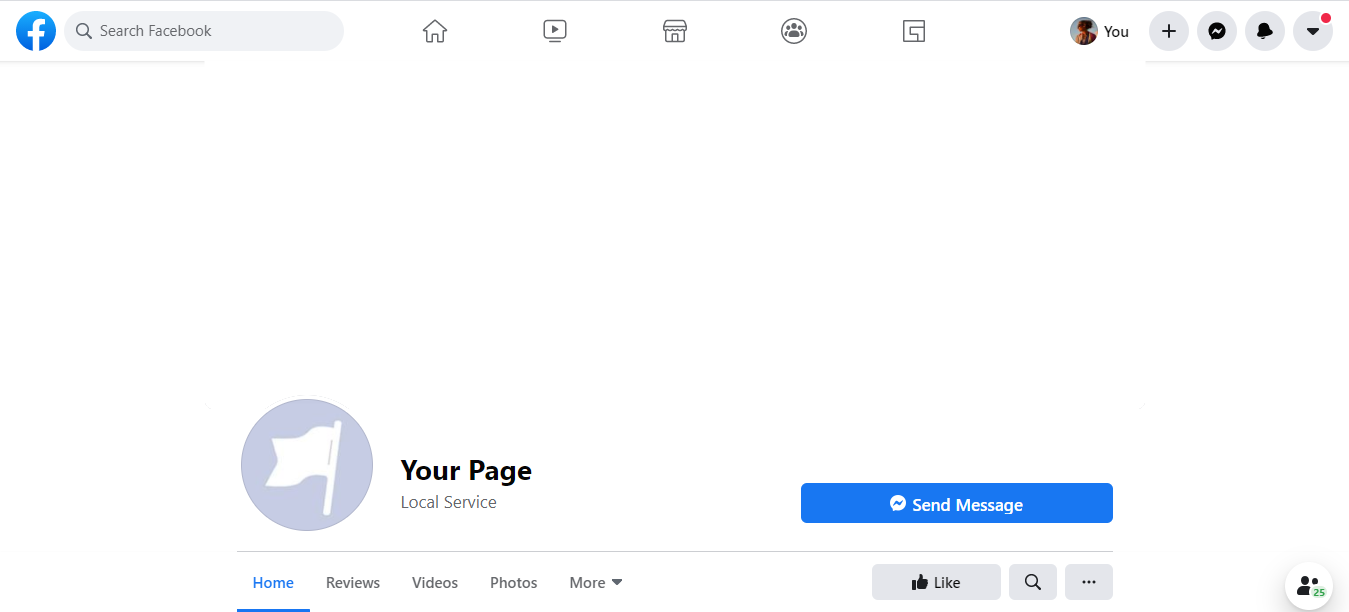What Is a Facebook Cover Video?
A Facebook cover video is a video specially formatted for your Facebook Page cover emplacement. Use it to present your real estate agent contact details, a recent listing, an open house, just sold properties or anything you would like to showcase.
They are available only on Facebook Pages, not on personal profiles.
What are the Specifications of Facebook Cover Video?
- A Facebook Page cover video must be between 20 and 90 seconds. Ideally your video should be designed for looping seamlessly.
- The ideal aspect ratio is 2.7:1. The Pixnik video maker will generate high quality covers with a size of 1920x712 pixels.
- When creating your cover video, keep in mind they will play without sound by default.
- Make sure that your cover video follows the Facebook Pages Terms. Cover videos can't be deceptive, misleading or infringe on anyone's copyright.
Important Layout Guidelines
Facebook will display the entire video on desktop, but Mobile devices will NOT display content on the left and right edges of the video. When creating your cover make sure to keep all essential information in the center part of the video. All Facebook covers on Pixnik are formatted to center content and avoid the left and right margins.
Easy Steps to Uploading your Cover to Facebook
Follow these simple steps to install your cover video.
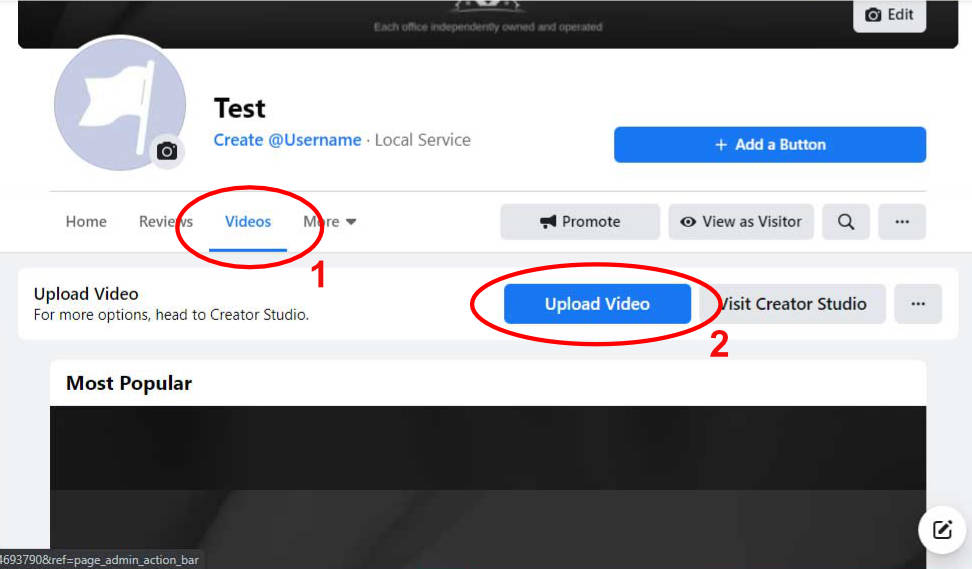
Step 1. Upload a video
First upload a video to your library. Click on the "Videos" tab and then on the "Upload Video" button. Note that this will create a Facebook post too.
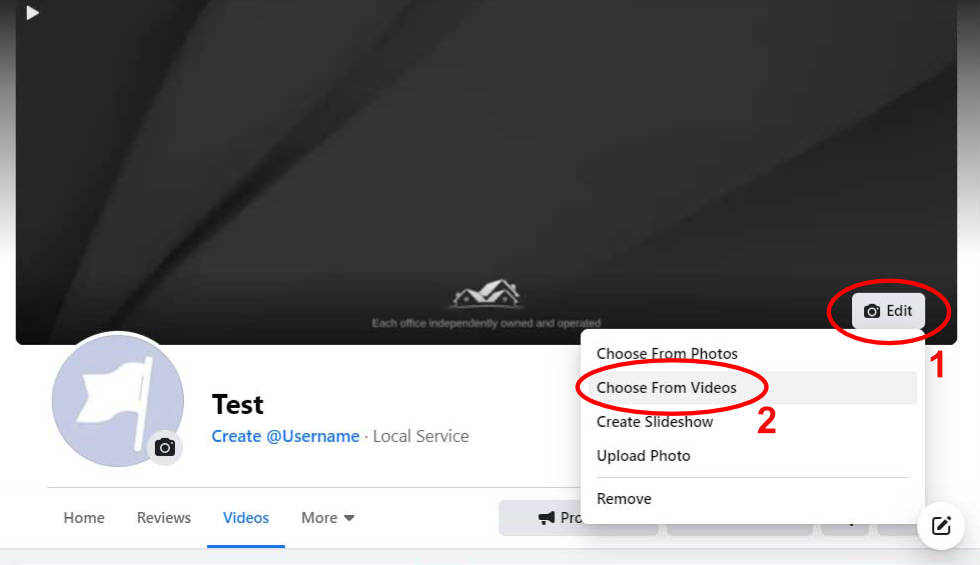
Step 2. Set your cover
Click "Edit" in the bottom right of your cover photo or video. Select "Choose From Videos" to use a video you've already uploaded to your Page.
Follow this link for Facebook's step by step installation guide:
How do I add or change my Page's cover video on Facebook?
Create Your Facebook Cover Video
Select the video template you want to generate.